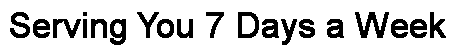Help Using SignDrop
To have a sign installed:
--
1) Login using username and password provided
2) Click "Choose your sign service / Sign - Install"
3) Enter address location, address and date
4) Add any additonal notes in space provided for driver as to placement
5) Repeat for each sign needed
6) Once all signs are entered click the checkout button & confirm your order
7) You will then be redirected to Payal where you will have the option to pay using your Paypal account or credit card.
For your first listing and/or new boards, leave the sign-board at the seller's residence
after you get your listing (make notes as to where exactly for the driver). As an existing
customer your fee includes storage of all boards until your next listing.
To have a sign removed:
--
1) Login using username and password provided
2) Click "Choose your sign service / Sign - Pick Up"
3) Enter address location, address and date
4) Add any additonal notes in space provided for driver
5) Repeat for each sign needed
Once a sign is removed, we store it for you until your next listing! If you need your signs returned, type "BROKERAGE" in "additional info section" we will have them to your brokerage within 24hrs.
To have a sign fixed/adjusted: (sign may fall over or be vandalized)
--
1) Login using username and password provided
2) Click "Choose your sign service / Sign - Fix"
3) Enter address location, address and date
4) Add any additonal notes in space provided for driver as to placement
5) Repeat for each sign needed
6) Once all signs are entered click the checkout button & confirm your order
7) You will then be redirected to Payal where you will have the option to pay using your Paypal account or credit card.